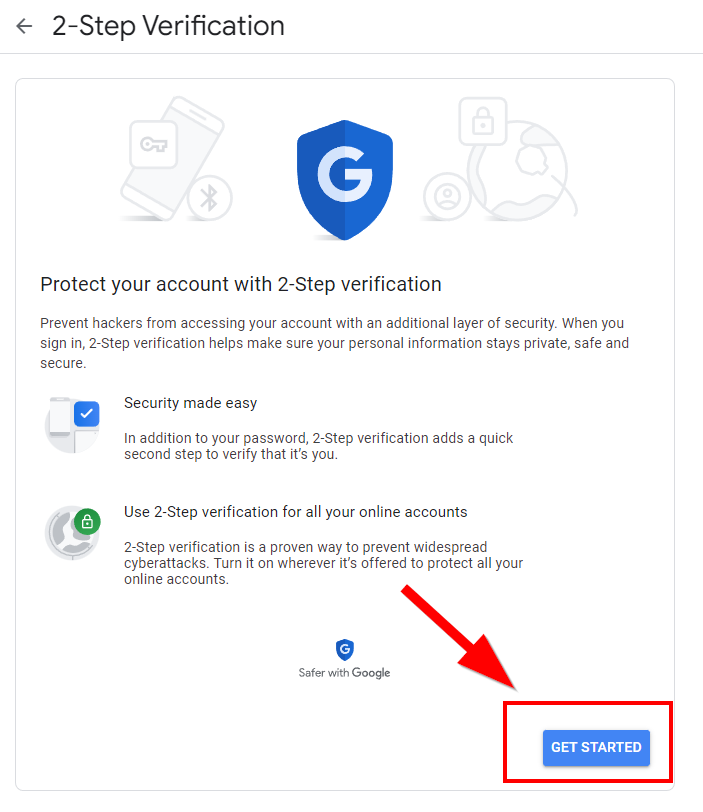Enabling 2-Step Verification (2FA) or Multifactor Authentication (MFA) on your Google account
*Enabling 2FA requires the use of your desk phone or smartphone.
Sign Into your Gmail account (https://gmail.com)
- Click on your Profile Icon in the upper right corner of your Gmail page then Click on "Manage My Google Account" (or simply visit https://myaccount.google.com/)

- Click on Security then Scroll down and Under “Signing in to Google,” select 2-Step Verification and then Get started
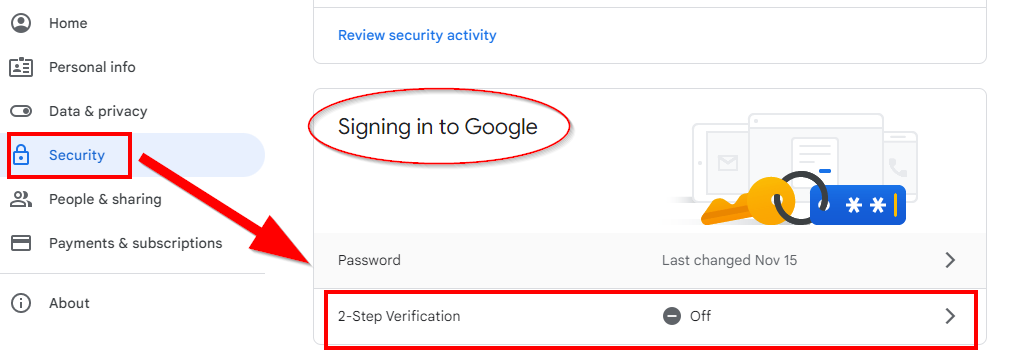
- Select one or more methods below of 2-Step Verification (2FA) or Multifactor Authentication (MFA).
Was this article helpful?
That’s Great!
Thank you for your feedback
Sorry! We couldn't be helpful
Thank you for your feedback
Feedback sent
We appreciate your effort and will try to fix the article